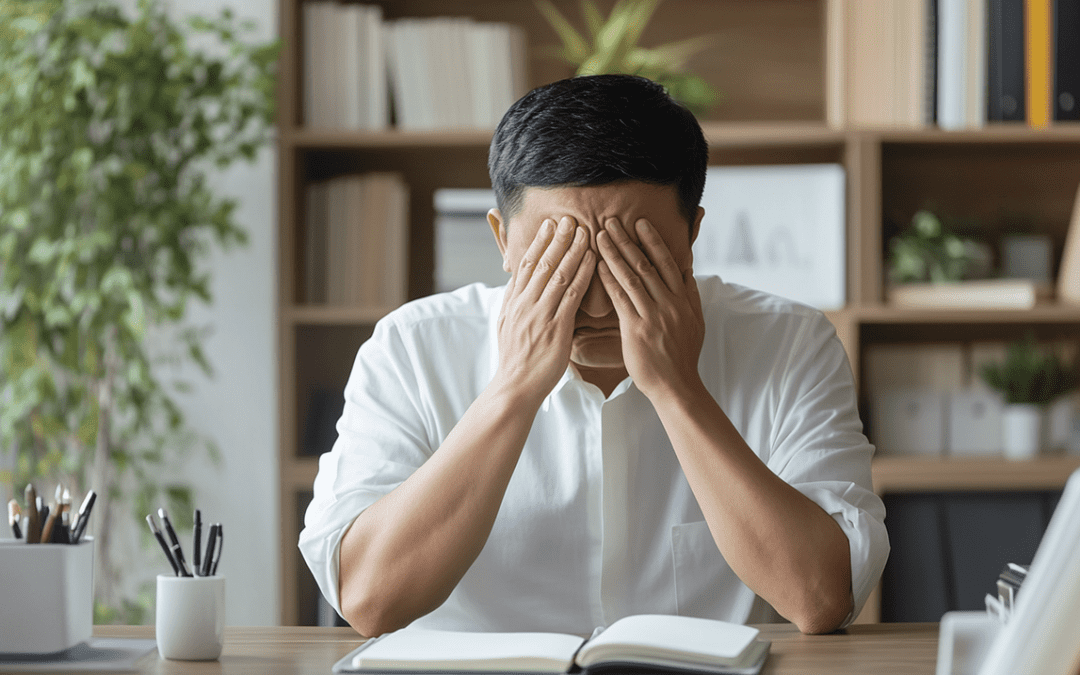Building an effective website for any business requires more than a beautiful design. It demands strategic planning, technical rigour, and continual attention to detail. Yet many companies and agencies routinely overlook critical details during development and especially post-launch, leading to avoidable performance, usability, and brand issues. Here’s a concise guide highlighting typical mistakes…and what agencies should always prioritize.
Top Development Mistakes
1. Neglecting Mobile Optimization
Over 58% of global web traffic comes from mobile devices, yet many websites are still primarily designed for desktop. Not prioritizing mobile responsiveness risks alienating the majority of your audience and harming SEO.
Agency tip: Always use a mobile-first approach with responsive frameworks and test on multiple devices.
2. Ignoring Website Speed
Slow-loading websites drive users away and decrease search rankings. Common culprits include unoptimized images, heavy themes, and unnecessary animations.
Agency tip: Compress images, implement lazy loading, and monitor site performance regularly.
3. Failing to Prioritize Accessibility
A staggering 95% of the top one million websites are not fully accessible, excluding users with disabilities and exposing businesses to legal risks.
Agency tip: Follow WCAG 2.1 guidelines, use descriptive alt text, proper color contrast, and accessible navigation.
4. Cluttered Design & Poor Navigation
Overloaded pages and confusing layouts overwhelm visitors and lead to high bounce rates. Users must be able to find information quickly and intuitively.
Agency tip: Keep layouts clean, prioritize essential information, and design simple, logical navigation paths.
5. Generic Calls-to-Action (CTAs) & Vague Messaging
Weak, unclear CTAs fail to guide visitors toward conversions, while vague content can undermine credibility.
Agency tip: Craft clear, actionable CTAs and focus message on user needs and benefits.
6. Overusing Tools and Frameworks
Jumping into frameworks or stacking too many third-party tools without understanding fundamentals leads to bloated, unreliable builds.
Agency tip: Choose tech intentionally as less is more, and simplicity enhances site health and sustainability.
7. Skipping SEO Best Practices
Many sites ignore on-page SEO basics: meta tags, structured data, keyword-rich content. This makes them hard to find, limiting organic traffic and growth.
Agency tip: Integrate SEO strategies from day one and review them regularly.
Post-Launch Pitfalls
8. Lack of Regular Updates and Maintenance
Ignoring updates can expose your website to security risks and performance problems. Websites, much like cars, require routine care to operate smoothly.
Agency tip: Schedule periodic audits to update CMS, plugins, and fix vulnerabilities.
9. Incomplete Testing (Forms, Payments, Functionality)
Key flows like ecommerce carts and contact forms often go untested after launch, resulting in broken experiences that block leads and sales.
Agency tip: Fully test all critical user flows and set up conversion tracking before and after launch.
10. Staging Site Issues
Sometimes old staging sites are left online or links are not updated, leading to duplicate content in search engines or broken live site navigation.
Agency tip: Use crawler tools to catch and fix legacy links, set staging sites to noindex, and delete them post-launch.
11. Launching at the Wrong Time
Rolling out a website during peak business periods or on weekends can amplify disruptions and make support harder.
Agency tip: Plan launches for low-traffic periods and have hands-on support ready for immediate troubleshooting.
12. Ignoring Analytics and User Feedback
Launching is just the start because without performance tracking or feedback, ongoing improvements are impossible.
Agency tip: Set up Google Analytics, collect user responses, and use heatmaps to guide updates.
13. Weak Security Measures
Failing to secure the site with proper protocols makes businesses prime targets for cyber threats.
Agency tip: Use HTTPS, strong passwords, and regular vulnerability scans.
Best Practices Agencies Should Adopt
Prioritize accessibility and inclusive design for all users.
Keep codebase clean, using only necessary frameworks and libraries.
Plan for mobile and optimize for fast load times from the outset.
Implement robust testing processes covering all user interactions.
Educate clients about ongoing maintenance post-launch and offer support packages.
Integrate analytics for data-driven improvement.
Schedule launches for optimal timing and conduct pre- and post-launch checklists.
Agencies who systematically address these points protect their clients’ investments, build stronger relationships, and deliver websites that excel long after the launch buzz fades.
Pro tip: Make these quality checks a non-negotiable part of every project. Clients will thank you—not just for a great launch, but for a website that consistently delivers on business goals.
Website Development & Maintenance FAQ
1. Why is my website not performing well on mobile devices?
Many websites are still not fully optimized for mobile, despite most users browsing via smartphones. Agencies should always check for mobile responsiveness and test across devices before launch.
2. How do I ensure my site loads quickly?
Website speed depends on image optimization, clean code, efficient hosting, and minimized use of large plugins or scripts. Agencies must periodically audit page speed and performance for best results.
3. What is responsive design, and why is it important?
Responsive design ensures your site works seamlessly on all device sizes. It’s vital for user experience and Google rankings. Implement fluid grids, flexible images, and media queries as a standard practice.
4. Why do I need to update my website regularly?
Regular updates protect you from security vulnerabilities, broken functionalities, and outdated design. Agencies should create maintenance plans for clients to keep software, plugins, and content fresh.
5. How do I protect my website from hackers?
Security starts with HTTPS, strong passwords, updated software, and regular vulnerability checks. Agencies should include these in their post-launch checklist to avoid breaches and downtime.
6. Why are my forms or checkout carts not working correctly?
Unmaintained sites often suffer from bugs in core functions like contact forms or checkout carts. Test all major user flows before and after launch, and keep up with plugin, theme, or software changes.
7. How do I know if my customers are finding what they need?
Poor navigation and cluttered layouts make sites hard to use. Incorporate clear navigation, logical page structure, and calls-to-action based on user feedback and analytics.
8. Should I consider accessibility for my website?
Absolutely—accessible sites reach more users and prevent legal risks. Always include alt text for images, readable fonts and colors, and keyboard navigation per WCAG 2.1 guidelines.
9. What is SEO and do I need it for my website?
SEO (Search Engine Optimization) is crucial for visibility. Use proper page titles, meta descriptions, heading tags, and structured data from day one, and update them regularly.
10. How often should I review analytics and make changes?
Continuous monitoring using Google Analytics and heatmaps helps identify issues and opportunities for improvement. Agencies should provide ongoing reports and suggestions.
Ready to turn your digital marketing and website development challenges into seamless successes? Contact me today to bring expert project management to your next project. I provide project management expertise for companies and agencies via remote contracts.